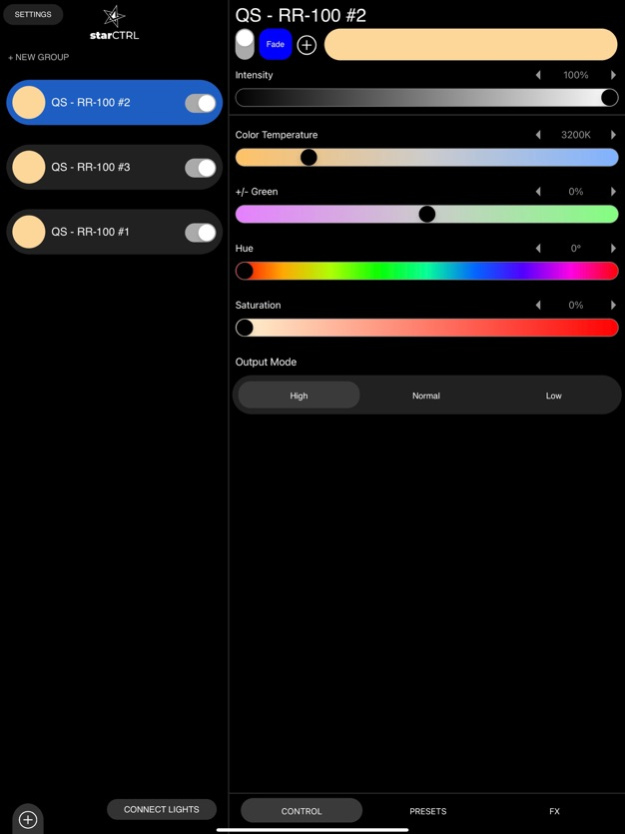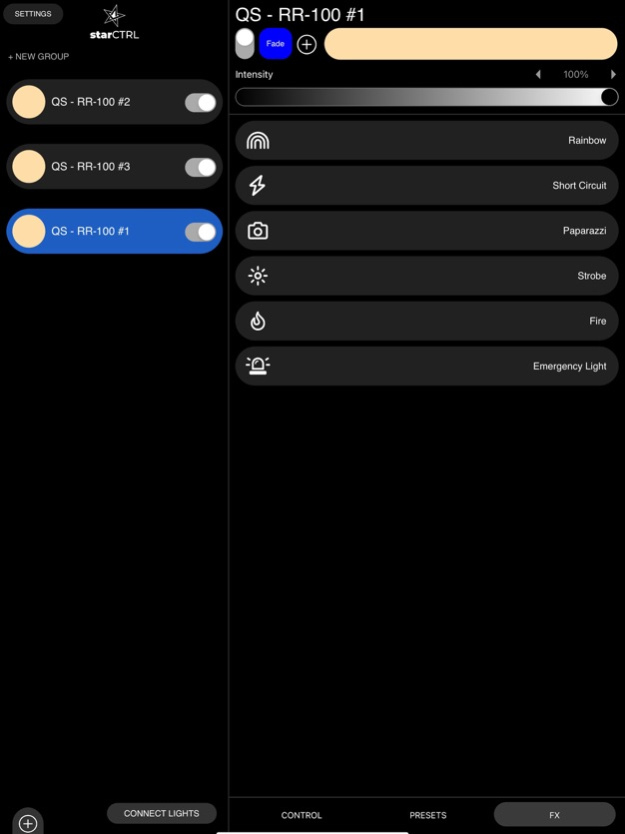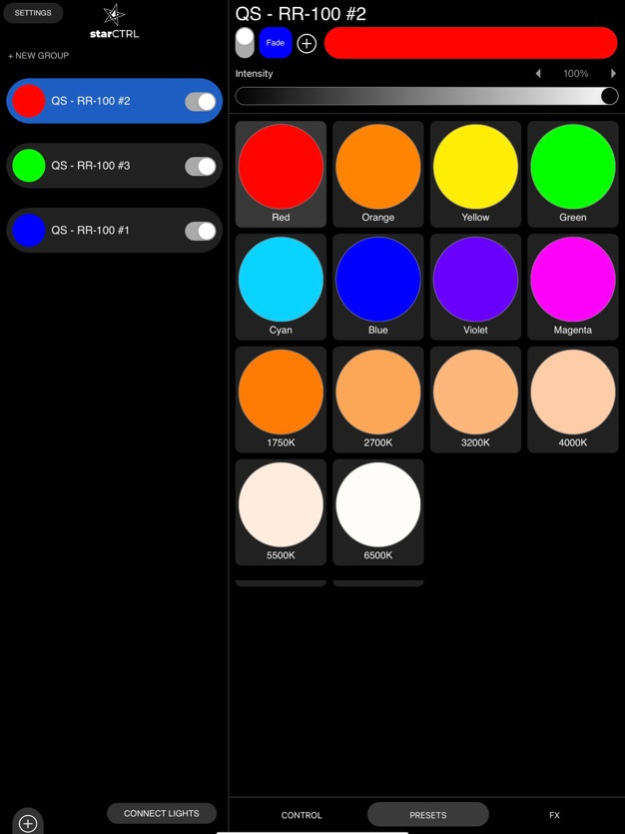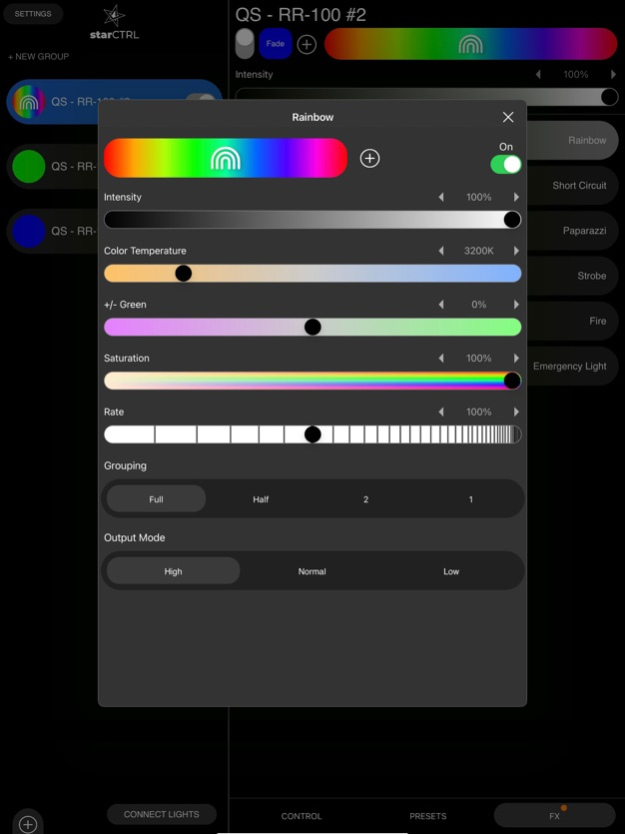starCTRL 1.0.2
Continue to app
Free Version
Publisher Description
Wirelessly connect and control Quasar Science's Rainbow 2 and Double Rainbow fixtures from an iOS device. Intensity, color, and effects can be up and running in minutes.
Create custom lighting designs with the starCTRL app.
1. Connect instantly
Rainbow 2 and Double Rainbow fixtures will be auauto-discovered by starCTRL to make connecting fast and easy. Switch them into starCTRL app mode via the config menu (requires firmware 0.8 or later) and open starCTRL, it’s that simple.
2. Control simply
Ccontrol of lamp color and intensity at your fingertips. Control parameters: Intensity, Color Temp, +/- Green, Hue, Saturation, Output Mode.
Quickly adjust color and temperature with presets. Popular colors and color temps from 1750K through increments to 6500K.
Access all Rainbow series effects. Select from all built-in lighting effects and tune their control parameters.
3. Customize
Group lights for larger designs. Apply parameters to a whole group or individual fixtures.
Save favorite colors and FX. Create custom swatches for color, intensity and FX.
Operate smooth transitions with fade time settings. Select preferred fade time up to 5 seconds
Rainbow 2 and Double Rainbow lights must be update to software version 0.8B
Update Files - https://www.quasarscience.com/pages/support-double-rainbow-and-rainbow-2
How to Update - https://help.quasarscience.com/rr-r2/update-rr-r2-firmware
Keywords: starcontrol starctrl
May 4, 2023
Version 1.0.2
1.0.2 -
Fixture Firmware version name was updated to 0.8B
App version name is correct in startup screen and settings windows
Favorites renaming has been updated to prompt user and rename sequentially (1,2,3, etc.)
Address crash upon deleting lamp in group and applying favorite to group
About starCTRL
starCTRL is a free app for iOS published in the Screen Capture list of apps, part of Graphic Apps.
The company that develops starCTRL is Videndum Production Solutions, Inc.. The latest version released by its developer is 1.0.2.
To install starCTRL on your iOS device, just click the green Continue To App button above to start the installation process. The app is listed on our website since 2023-05-04 and was downloaded 1 times. We have already checked if the download link is safe, however for your own protection we recommend that you scan the downloaded app with your antivirus. Your antivirus may detect the starCTRL as malware if the download link is broken.
How to install starCTRL on your iOS device:
- Click on the Continue To App button on our website. This will redirect you to the App Store.
- Once the starCTRL is shown in the iTunes listing of your iOS device, you can start its download and installation. Tap on the GET button to the right of the app to start downloading it.
- If you are not logged-in the iOS appstore app, you'll be prompted for your your Apple ID and/or password.
- After starCTRL is downloaded, you'll see an INSTALL button to the right. Tap on it to start the actual installation of the iOS app.
- Once installation is finished you can tap on the OPEN button to start it. Its icon will also be added to your device home screen.